Using Video and Audio
Video is the Java Media Player application used for viewing or saving video data in several formats. The Java Media Player is automatically launched once you select the Audio/Video menu option from the Applications menu. This is the default unless you select the Audio option to customize your environment.
Audio is a CDE Motif application for playing, recording, or saving audio data in AU (Sun), WAV (PC), or AIFF (Macintosh) format.
Video
Overview
Use the Java Media Player for viewing multimedia files. The Java Media Framework (JMF) is an application programming interface (API) for incorporating media data types into Java applications and applets. It is specifically designed to take advantage of Java platform features.
Java Media Player Main Window
All video functions start with the main window.
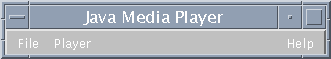
You can open a video file by choosing Open file from the File menu. Once you open a file, the main window alters to display the file and a control panel at the bottom of the screen.
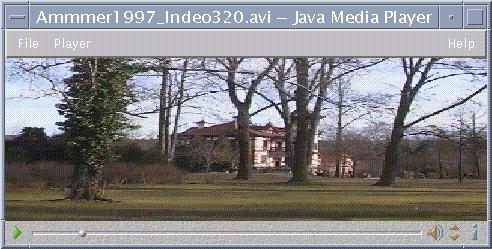
The control panel consists of the following icons and their respective functions:
Click this button to begin playing a file.
Click this button to pause a file.
This button indicates how far a file has played.
Click this button to alternatively turn on or turn off the sound.
Click this button to increase or decrease the volume.
Click this button to view information on a file.
Supported Media Formats
The Java Media Player supports the following formats:
Aiff (.aiff)
8 bits mono/stereo linear
16 bits mono/stereo linear
G.711 mono
IMA4 ADPCM
AVI (.avi)
Audio:
8 bits mono/stereo linear
16 bits mono/stereo linear
G.711 mono
GSM mono
Video
Cinepak
Indeo (iv31 and iv32)
JPEG (411, 422, 111)



