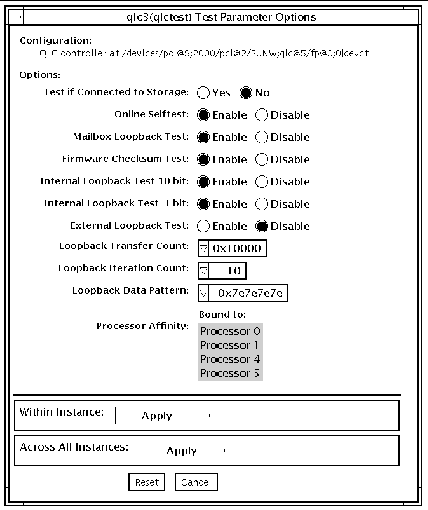Qlogic 2202 Board Test (qlctest) |
qlctest
is made up of several subtests that test the functions of the Qlogic 2202 FC/AL Crystal. Unlike the earlier single-port Q2100 board, the Q2202 is a two-port board which has greater diagnostic support.
This test is not scalable.
|
Note - Do not run customer data while running qlctest, as the test will take priority over customer data requests. The customer will be unable to access data while qlctest is running.
|
|
Note - Do not run other tests while qlctest is running. qlctest may cause other tests to fail.
|
|
Note - qlctest is an intervention mode test. No subtests can be selected unless intervention is set.
|
qlctest Subtests
There are nine possible subtests to run in intervention and functional modes:
-
Fcode revision check
-
Firmware revision check
-
Board revision check
-
Checksum Firmware subtest
-
Selftest
-
Mailbox Loopback subtest
-
Internal 10-bit Loopback subtest
-
Internal 1-bit Loopback subtest
-
External Loopback subtest
The external loopback test is an intervention test. To test the fibre loop, leave the QLC port attached to the storage. In the Test Parameters Options dialog box, set the "Test if Connected to Storage" option to "Yes". To test the Qlogic 2202 board alone, connect a loopback cable to the QLC port. This cable can be made by taking a regular cable and splitting it apart. Then loop the transmitter side of the port to the receiver side of the port.
For subtest descriptions, see
.
qlctest Options
To reach the dialog box below, right-click on the test name in the System Map and select Test Parameter Options. If you do not see this test in the System Map, you might need to expand the collapsed groups, or your system may not include the device appropriate to this test. Refer to the
SunVTS User's Guide
for more details.
FIGURE 43-1 qlctest Test Parameter Options Dialog Box
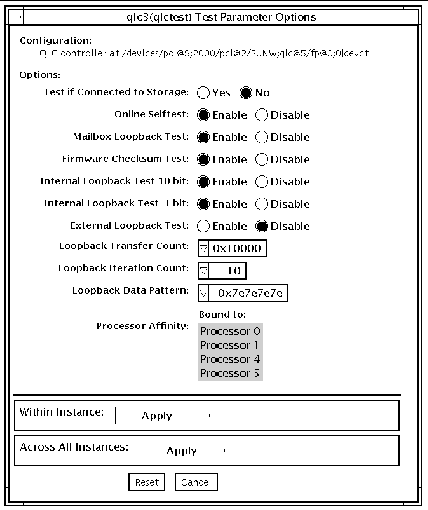
TABLE 43-1 qlctest Options
|
qlctest
Options
|
Description
|
|
Fcode revision check
|
Retrieves the fcode revision string. A core subtest that is always run but not shown in the Options dialog box.
|
|
Firmware revision check
|
Retrieves the firmware revision string. A core subtest that is always run but not shown in the Options dialog box.
|
|
Board revision check
|
Retrieves the board revision levels. A core subtest that is always run but not shown in the Options dialog box.
|
|
Test if Connected to Storage
|
Runs
qlctest
while connected to storage. Default value is No.
|
|
Selftest
|
Evaluates the functionality of ISP hardware by performing the following tests:
-
Transmit FIFO test
-
Receive FIFO test
-
SRAM test
-
Misc. Register tests
Run by default, but can be deselected.
|
|
Mailbox Loopback subtest
|
Loads a series of registers into the input mailboxes on the card and then reads the output mailboxes and compares results. This verifies that the system side of the card is operating correctly, and that the internal data paths are correct. Run by default, but can be deselected.
|
|
Firmware Checksum subtest
|
Runs an internal checksum test on the installed firmware. This verifies that the RISC RAM on the card is fully functional and that the installed firmware is still intact. This test also serves as a quick RAM check of the RISC RAM. Run by default, but can be deselected.
|
|
Internal 10-bit Loopback subtest
|
Performs internal loopback test within the host adapter ISP hardware at the 10-bit interface. This test is done with data sourcing from the system memory and going to the system memory. The desired data pattern, transfer length, and iteration count can be selected via the test parameters menu. Run by default, but can be deselected.
|
|
Internal 1-bit Loopback subtest
|
Performs internal loopback test within the host adapter ISP hardware at the 1-bit interface. This test is done with data sourcing from the system memory and going to the system memory. The desired data pattern, transfer length, and iteration count can be selected via the test parameters menu. Run by default, but can be deselected.
|
|
External Loopback subtest
|
Performs an external loopback test. This test is done with data sourcing from the system memory and going to the system memory. The desired data pattern, transfer length, and iteration count can be selected via the test parameters menu. This is an intervention test, because a loopback cable is needed from the transceiver to the receiver of the QLC port when testing this port by itself. This subtest can also test the entire fibre channel loop when the loop is connected to the storage to be tested. Not run by default, but can be selected.
|
|
Loopback Transfer Count
|
Controls the packet size used in the internal 10-bit, internal 1-bit, and external loopback tests. Default value is
0x10000
.
|
|
Loopback Iteration Count
|
Sets the number of times to loop the internal 10-bit, internal 1-bit, and external loopback tests. Default value is
10
.
|
|
Loopback Data Pattern
|
Selects the data pattern to loop for the internal 10-bit, internal 1-bit, and external loopback tests. Default value is
0x7e7e7e7e
.
|
qlctest Test Modes
TABLE 43-2 qlctest Test Modes
|
Test Mode
|
Supported?
|
Description
|
|
Connection
|
Yes
|
Opens and closes the QLC port.
|
|
Functional
(Offline)
|
Yes
|
Runs the full set of tests.
|
qlctest Command-Line Syntax
/opt/SUNWvts/bin/qlctest
standard_arguments
-v -o
dev=
device name
,run_connect=
Yes|No
,selftest=
Enable|Disable
,
mbox=
Enable|Disable
,
checksum=
Enable|Disable
,
ilb_10=
Enable|Disable
,
ilb=
Enable|Disable
,
elb=
Enable|Disable
,
xcnt=
0xtransfer_count
,
icnt=
iteration_count
,
lbfpattern=
0xpattern
TABLE 43-3 qlctest Command-Line Syntax
|
Argument
|
Description
|
|
dev
|
The name of the device to test.
|
|
run_connect=
Yes|No
|
If
run_connect
is set to Yes,
qlctest
will run when the tested port is connected to storage. If the port being tested is not connected to storage, this option has no effect. Default value is No.
|
|
selftest=
Enable|Disable
|
Enables or disables the selftest command. Evaluates the functionality of the ISP hardware. Enabled by default.
|
|
mbox=
Enable|Disable
|
Enables or disables the mailbox loopback command. This test writes data patterns into the mailboxes and then reads them back from the output mailboxes and verifies the data is correct. Enabled by default.
|
|
checksum=
Enable|Disable
|
Enables or disables the checksum command. Runs an internal checksum test on the installed firmware. This verifies that the RISC RAM on the card is fully functional and that the installed firmware is still intact. This test also serves as a quick RAM check of the RISC RAM. Enabled by default.
|
|
ilb_10=
Enable|Disable
|
Enables or disables the internal 10-bit test. Performs internal loopback test within the host adapter ISP hardware at the 10-bit interface. Enabled by default.
|
|
ilb=
Enable|Disable
|
Enables or disables the internal 1-bit test. Performs internal loopback test within the host adapter ISP hardware at the 1-bit interface. Enabled by default.
|
|
elb=
Enable|Disable
|
Enables or disables the external loopback test. The desired data pattern, transfer length, and iteration count can be selected via the test parameters menu. Requires a cable for this intervention test. Disabled by default.
|
|
xcnt=
0xtransfer_count
|
Controls the packet size to be transferred, for example, 0x1000. Default value is 0x10000.
|
|
icnt=
iteration_count
|
Controls the number of times the loopback test will run, for example, 100. Default value is 10.
|
|
lbfpattern=
0xpattern
|
Lists the data pattern to loop, for example, 0x7E7E7E7E. Default value is 0x7E7E7E7E.
|
|
Note Note - 64-bit tests are located in the sparcv9 subdirectory: /opt/SUNWvts/bin/sparcv9/testname. If a test is not present in this directory, then it may only be available as a 32-bit test. For more information refer to 32-Bit and 64-Bit Tests.
|
|
SunVTS 5.0 Test Reference Manual
|
816-1667-10
|




|
Copyright
© 2002, Sun Microsystems, Inc. All rights reserved.