





3 |
Technical Information |
This chapter contains the following topics:
The SunForum architecture consists of the International Technical Communications Union (ITCU) protocol standard, T.120, which contains a series of communication and application protocols and services that provide support for real-time, multipoint data communications.
The T.120 architecture is a multilayered design, with defined protocols and service definitions between layers. The upper-level layers require the lower-level layers of the architecture to function.
The lower-level layers (T.122 through T.125) specify an application-independent mechanism for providing multipoint data communication services to any application that can use these facilities.
The upper-level layers define protocols for specific conferencing applications, such as T.127 for multipoint file transfer and T.128 for application sharing.
Applications that use these standardized protocols can coexist in the same conference with applications that use proprietary protocols. In fact, SunForum software users can use a mix of standardized and nonstandardized protocols.
In a conference, a hierarchy exists where the person starting the conference is at the top and those joining the conference are underneath. Where a caller is in this topology affects the conference connection of those who joined that particular caller in the conference. This is illustrated in the following figure.
In this example,
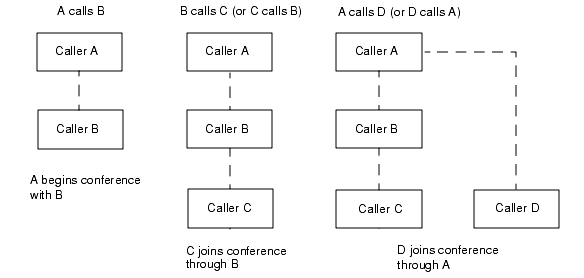
The way you create a conference is to establish one system, the conference host, for conference participants to call in. A star (as in a star networking protocol) topology is created where anyone except the host can leave the conference independently. (This host can actually be a dedicated conference server machine, running a product such as DataBeam neT.120, which can support several conferences simultaneously.)
T.126 defines a protocol for viewing and annotating still images transmitted between two or more applications. This capability is often referred to as document conferencing or shared whiteboarding. T.126 readily shares visual information between applications that are running on dramatically different platforms. For example, a Windows-based desktop application could easily interoperate with a collaboration program running on a UNIX workstation. Similarly, a group-oriented conferencing system, without a PC-style interface, could share data with multiple users running common PC desktop software.
T.126 presents the concept of shared virtual workspaces that are manipulated by the endpoint applications. Each workspace may contain a collection of objects that include bitmap images and annotation primitives, such as rectangles and freehand lines. Bitmaps typically originate from application information, such as a word processing document or a presentation slide. Because of their size, bitmaps are often compressed to improve performance over bandwidth-limited communication links.
T.126 is designed to provide a feature-rich set of capabilities required to share information between disparate applications. SunForum software, as does other T.126 implementations, only offers a subset of these features. To date, only two other commercially available T.126 products exist. The subset of features in SunForum software match those supported in DataBeam's Meeting Tools and Polycon's Showstation IP.
If you are connected to the Internet via a network security mechanism, or firewall, (as is usual in most corporate/LAN environments), you can use SunForum software to communicate with others located both inside and outside the network security mechanism. To enable full external communication:
Note - If this is not possible with your network security mechanism, you will not be able to communicate with computers outside the network security mechanism. Consult your network security mechanism vendor about upgrading to a version compatible with SunForum software.
Note - This is not possible with all network security mechanisms. If yours cannot do this, you will be able to call out from inside the network security mechanism, but you will not be able to receive incoming calls from computers outside the network security mechanism.
If you are unsure whether you are connecting to the Internet via a network security mechanism, consult your system administrator or Internet service provider.
SunForum software is designed to take advantage of a TrueType fonts/font server if one is installed on your system (or accessible to your system across a local area network). Solaris 2.6 or later operating environment supports TrueType fonts.
With a TrueType font server installed, SunForum software will have more fonts in common with PC systems, resulting in better quality output and improved performance in sharing sessions involving both UNIX and PC systems.
SunForum software fully supports MCU-hosted conferences, and has been tested with Outreach ConferEase and DataBeam neT.120.
When calling an MCU, specify the address of the MCU as normal. If SunForum software detects that the machine called is currently hosting more than one conference, you will be prompted to specify which conference to join. Also, see Password-Protected Conferences.
You cannot create a password-protected conference with SunForum software.
When you call into a conference that has been designated as password-protected, SunForum software will prompt you to specify the password.
Some T.120 implementations incorrectly advertise conferences as password protected, even when no password has been specified. In this case, just click OK without specifying a password; the conference will be established as normal.
For better performance of video displays, increase the shared memory pool size to at least 16 Mbytes. To do this,
| 1. | Add the following line to the /etc/system file:
|
| 2. | Reboot your system. |
If you experience problems with color operations (such as text highlighting) with shared PC applications, try the following:
If you have any problems installing or using the SunForum software:


