Locale Notes
This appendix describes the display, manipulation, and printing of text using CDE and the Thai and Hebrew locales.
Thai Locale
The Solaris 7 operating environment includes the Thai Language Environment (TLE). TLE provides a localized Thai language environment that enables you to type, display, and print the Thai language. In addition, TLE provides a platform for building Thai language applications, commands, and other features for the operation and maintenance of Solaris 7 and CDE 1.3.
The following list describes the features of TLE:
Code Set Standard
This release supports the Thai Industrial Standard (TIS 620-2533) for representing Thai characters. Directory and file names can consist of Thai characters.
Thai Text Input
This release includes an input mode indicator for each window to indicate the current input mode. You can also convert ASCII input to Thai characters using the dynamically loadable module for the internationalized X11R6 library. You can type text using a regular Sun Type 4 or Type 5 keyboard.
Thai Text Output
All Common Desktop Environment (CDE 1.3) text rendering routines have been enhanced for displaying Thai text. The output method algorithm is based on the WTT 2.0 Thai text display specification, which is maintained by the Thai government. This release also includes Thai bitmap and TrueType fonts.
Thai Text Printing
Printer support is provided for 15 dot matrix printers. For a list of printers supported, see Appendix C in Thai Language Supplement for Solaris 2.6: Release Overview.
Common Desktop Environment Productivity Tools
All CDE 1.3 application windows display and accept Thai text. You can also cut and paste text between window applications. This release supports Thai input at the Xlib level and Thai output at the toolkit level, including CDE 1.3. This release also provides localized CDE desktop tools that display Thai labels and messages, and supports the use of Thai text, file names, and so on.
Complex Text Layout (CTL)
CTL additions enable Motif APIs to support writing systems that require complex transformations between logical and physical text representations. It also provides character shaping and the transformation of static and dynamic text widgets. In addition, CTL supports right-to-left and left-to-right text orientation and tabbing for dynamic text widgets.
CDE 1.3 Library Features
TLE contains the CDE 1.3 library, which includes Thai text manipulation (insertion, deletion, selection, cut, copy, paste, drag, and drop) according to WTT 2.0 standards. For information about using the library to develop programs, see Solaris Common Desktop Environment: Programmer's Guide.
Thai Text Manipulation
This section explains the mechanics of manipulating Thai characters.
Typing Thai Text
You may need to intersperse Thai and English text in the same file. To toggle a window between English and Thai or Thai and English, press Ctrl+spacebar. The message window at the base of each tool displays the current input language.
Editing Thai Text
This section describes how to work with Thai text, specifically, how to:
Insert and delete text
Wrap text
Move the cursor
Select text
Copy/paste and drag-and-drop text
Character Insertion and Deletion
Inserting and deleting Thai characters changes the display of the text, depending on whether the character classes can be composed.
The following graphics show the sequence of inserting MAIHUNAKAT (AV2 vowel) between SARA_II (AV3 vowel) and YOYAK (consonant) .
Figure D-1 Logical Buffer and Display Before Text Insertion
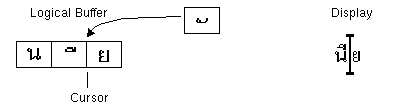
Figure D-2 Logical Buffer and Display After Text Insertion
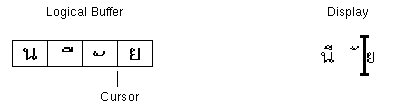
MAIHUNAKAT cannot be composed with SARA_II, so it must be displayed in its own cell.
The following example shows the deletion of SARA_II (AV3 vowel).
Figure D-3 Logical Buffer and Display Before Text Deletion

Figure D-4 Logical Buffer and Display After Text Deletion
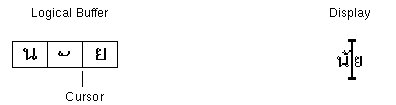
MAIHUNAKAT can be composed with NONU (consonant class CONS). Therefore, it is displayed in the previous cell.
Character Wrapping
There are no delimiters (spaces) between words in Thai. This makes correct character wrapping difficult because of the combinations of spacing and non-spacing characters.
In Solaris 7 TLE character wrapping is done at the display cell, and the TLE software compensates for non-spacing characters when wrapping a line. For example, when a forward spacing character is typed in the last column of a line, the cursor advances to the next line. If a non-spacing character is typed at the same point, the cursor does not advance to the next line. The non-spacing character is displayed in the last display cell of the previous line, and the cursor location remains unchanged.
Text Selection, Copy/Paste, and Drag-and-Drop
When a display cell is selected, all characters within the display cell (spacing and non-spacing) are selected.
Cursor Movement in an Editor Window (dtpad)
The multiple display levels of the Thai language may seem to cause unusual cursor movement in dtpad (text editor) windows. The cursor physically moves only between display cells. However, because there is frequently more than one Thai character in a display cell, the cursor does not physically move between them.
Cursor Movement in a Terminal Window (dtterm)
Cursor movement in a Terminal window is slightly different from editing text in one of the Thai CDE tools using text widgets (such as dtpad). When you move the cursor in a Terminal window, if there is only one character in a display cell, the cursor will be highlighted in the cell. If the character shares a display cell, the entire display cell will be highlighted.
You can display a combination of Thai and English characters using the four Thai fonts included in this release. The fonts are listed in Table D-1 and Table D-2.
Thai Fonts
You can display a combination of Thai and English characters using the four Thai fonts included in this release. The fonts are listed in Table D-1.
Table D-1 Solaris 7 TLE Fonts (Scalable)
Type Face | Style | Font Name |
|---|---|---|
Angsana | Normal | -monotype-angsa-medium-r-normal--*-*-*-*-m-*-tis620.2533-0 |
Bold | -monotype-angsab-bold-r-normal--*-*-*-*-m-*-tis620.2533-0 | |
Italic | -monotype-angsai-medium-i-normal--*-*-*-*-m-*-tis620.2533-0 | |
BoldItalic | -monotype-angsaz-bold-i-normal--*-*-*-*-m-*-tis620.2533-0 | |
Browalia | Normal | -monotype-browa-medium-r-normal--*-*-*-*-m-*-tis620.2533-0 |
Bold | -monotype-browab-bold-r-normal--*-*-*-*-m-*-tis620.2533-0 | |
Italic | -monotype-browai-medium-i-normal--*-*-*-*-m-*-tis620.2533-0 | |
BoldItalic | -monotype-browaz-bold-i-normal--*-*-*-*-m-*-tis620.2533-0 | |
Cordia | Normal | -monotype-cordia-medium-r-normal--*-*-*-*-m-*-tis620.2533-0 |
Bold | -monotype-cordiab-bold-r-normal--*-*-*-*-m-*-tis620.2533-0 | |
Italic | -monotype-cordiai-medium-i-normal--*-*-*-*-m-*-tis620.2533-0 | |
BoldItalic | -monotype-cordiaz-bold-i-normal--*-*-*-*-m-*-tis620.2533-0 | |
Table D-2 Solaris 7 TLE Fonts (Fixed Width)
Type Face | Style | Font Name |
|---|---|---|
Gothic Normal | 12pt | -logic-gothic-medium-r-normal--12-120-75-75-c-80-tis620.2533-0 |
14pt | -logic-gothic-medium-r-normal--14-140-75-75-c-90-tis620.2533-0 | |
16pt | -logic-gothic-medium-r-normal--16-160-75-75-c-80-tis620.2533-0 | |
20pt | -logic-gothic-medium-r-normal--20-200-75-75-c-100-tis620.2533-0 | |
24pt | -logic-gothic-medium-r-normal--24-240-75-75-c-100-tis620.2533-0 | |
Gothic Bold | 12pt | -logic-gothic-bold-r-normal--12-120-75-75-c-100-tis620.2533-0 |
14pt | -logic-gothic-bold-r-normal--14-140-75-75-c-110-tis620.2533-0 | |
16pt | -logic-gothic-bold-r-normal--16-160-75-75-c-80-tis620.2533-0 | |
20pt | -logic-gothic-bold-r-normal--20-200-75-75-c-120-tis620.2533-0 | |
24pt | -logic-gothic-bold-r-normal--24-240-75-75-c-120-tis620.2533-0 | |
Gothic Italic | 16pt | -logic-gothic-medium-i-normal--16-160-75-75-c-80-tis620.2533-0 |



