
| Sun System Handbook | Home | Systems | Components | General Info | Search | Feedback | |
|
|
||
|
| ||
 |
|
|||||||||||||
|
|
||||||||||||||||||||||||||||||||||||||||||||||||||||||||||||||||||||||||||||||||||||||||||||||||||||||||||||||||||||||||||||||||||||||||
Netra 20 LEDsFront Panel LEDsThe system LEDs are located behind the front fascia, immediately to the right of the ON/STBY switch as you face the unit. Light pipes transmit the Power, System, Alarm1, Alarm2 and Fault LEDs through the fascia and are visible from the front of the system. To view the remaining LEDs, you must lower the front fascia.
LOMlite2 LEDsThe LOMlite2 status LEDs, which mirror the alarm status and power LEDs on the front panel, are located on the rear of the system, between the LOMlite2 DB-15 alarms relay port and RJ45 serial port. | ||||||||||||||||||||||||||||||||||||||||||||||||||||||||||||||||||||||||||||||||||||||||||||||||||||||||||||||||||||||||||||||||||||||||
| LOMlite2 Status LED Functions | |||
| LED | Icon/Legend | Color | Function |
| Alarm1 |
1
|
Amber | Illuminated whenever the user-defined Alarm1 is asserted |
| Alarm2 |
2
|
Amber | Illuminated whenever the user-defined Alarm2 is asserted |
| Fault |
|
Amber | Driven by the LOMlite 2 card and illuminated when a system fault condition exists |
| System |
SYS
|
Green |
Illuminated when Solaris is running and the LOMlite2 driver is installed Off while the system is powering up Reset by watchdog timeout, assertion of user-defined Alarm 3 |
The PSU status LEDs are located at the left hand end of the PSU.
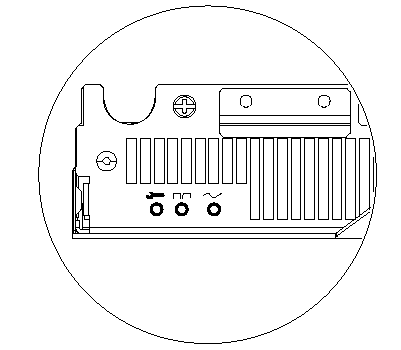
| PSU Status LED Functions (AC Version) | |||
| LED | Icon/Legend | Color | Function |
| AC Input OK |
|
Green | Illuminated when AC is present and above 85VAC |
| PSOK |
|
Green |
Illuminated when output voltages are within operating range Flashes when PSU is in Standby mode |
| Fail |
|
Amber |
Illuminated when PSU is in a Fault condition Off when PSU is enabled (OK) Flashes if unit is within 10°C of thermal shutdown or has shutdown |
The PSU status LEDs are located at the left hand end of the PSU.
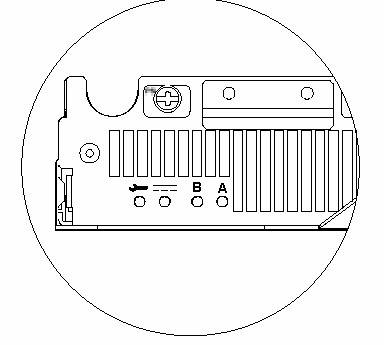
| PSU Status LED Functions (DC Version) | |||
| LED | Icon/Legend | Color | Function |
| Fail |
|
Amber |
Illuminated when PSU is in a Fault condition Off when PSU is enabled (OK) Flashes if unit is within 10°C of thermal shutdown or has shutdown |
| PSOK |
|
Green |
Illuminated when output voltages are within operating range Flashes when PSU is in Standby mode |
| Input B OK |
B
|
Green |
Illuminated when input voltage from feeder B is above 37V Off when Input B is below 35V |
| Input A OK |
A
|
Green |
Illuminated when input voltage from feeder B is above 37V Off when Input B is below 35V |
|
Legal Terms Privacy Policy Feedback | |||