SPARCstation 4
| 501-2860 |
501-2861 |
501-2862 |
501-3002 |
| 70MHz 16MB |
70MHz 0MB
FAB 270-2549 |
70MHz 32MB |
70MHz 0MB FRU
FAB 270-2928 |
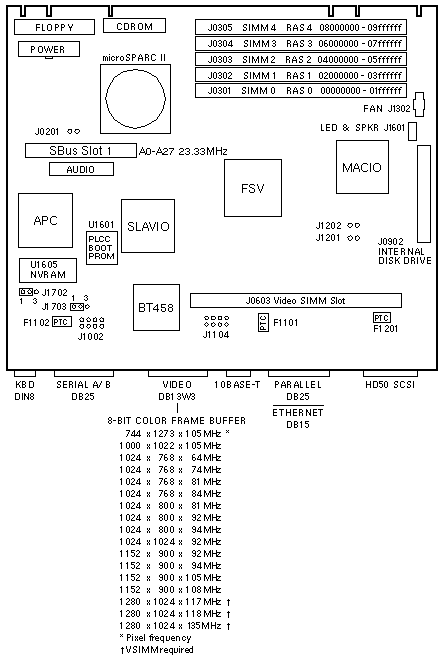
Jumper Settings
| JUMPER |
PINS |
SETTING |
DESCRIPTION |
| J0201 |
1-2 |
Out |
Pin-1=Gnd / Pin-2=POK |
| J1002 |
1-2
3-4
5-6
7-8 |
Out
Out
Out
Out |
Test point rxda
Test point txda
Test point rxdb
Test point txdb |
| J1104 |
1-2
3-4
5-6
7-8 |
Out
Out
Out
Out |
Test point tpe<0>
Test point tpe<1>
Test point tpe<2>
Test point tpe<3> |
| J1201 |
1-2
1-2 |
Out*
In |
1= normal
0= -4.5db |
| J1202 |
1-2
1-2 |
Out*
In |
1=100 Ohm
0=150 Ohm |
J1702
J1703
J1702
J1703 |
1-2
1-2
2-3
2-3 |
In*
In*
In
In |
Select RS-423
Select RS-423
Select RS-232 (+12V)
Select RS-232 (-12V) |
|
| * Default setting |
Notes
- The minimum OS is Solaris 1.1.2 or Solaris 2.4 Hardware: 11/94.
- The PLCC Boot PROM is not a FRU and is not field replaceable.
- Serial Port B supports asynchronous operation only.
- Sync on green produces a higher than normal green output level when the tcx
frame buffer is connected to the 16-inch Sony Mid-Range and 17-inch Nokia
Entry-Level Color Monitors. Refer to BugID 1218690.
- OBP settings for the SS4 tcx framebuffer use the Pixel frequency instead
of the Vertical frequency.
- Use the OBP setenv command to change the frame buffer resolution:
- ok setenv fcode-debug? true
- ok reset
- ok setenv output-device screen:r1152x900x94
- ok setenv output-device screen:r1024x768x84
Reference
 SPARCstation 4 Service Manual, 802-1529.
SPARCstation 4 Service Manual, 802-1529.
SS4-85 / Netra i400
| 501-2549 |
501-2578 |
501-2590 |
501-2928 |
85MHz 0MB FRU
FAB 270-2549 |
85MHz 16MB |
85MHz 32MB |
85MHz 0MB FRU
FAB 270-2928-01 |
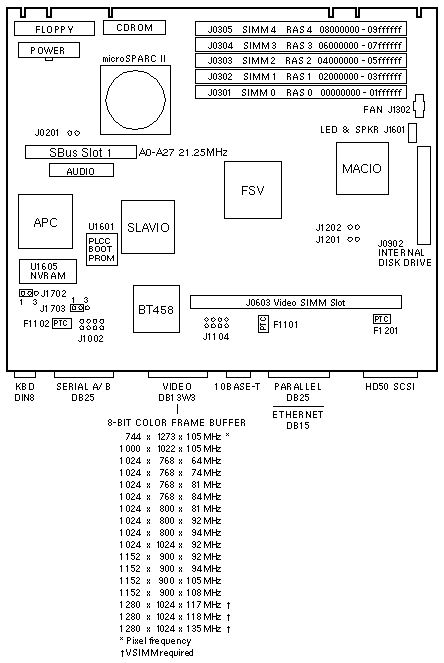
Jumper Settings
| JUMPER |
PINS |
SETTING |
DESCRIPTION |
| J0201 |
1-2 |
Out |
Pin-1=Gnd / Pin-2=POK |
| J1002 |
1-2
3-4
5-6
7-8 |
Out
Out
Out
Out |
Test point rxda
Test point txda
Test point rxdb
Test point txdb |
| J1104 |
1-2
3-4
5-6
7-8 |
Out
Out
Out
Out |
Test point tpe<0>
Test point tpe<1>
Test point tpe<2>
Test point tpe<3> |
| J1201 |
1-2
1-2 |
Out
In |
1= normal (default)
0= -4.5db |
| J1202 |
1-2
1-2 |
Out
In |
1=100 Ohm (default)
0=150 Ohm |
J1702
J1703
J1702
J1703 |
1-2
1-2
2-3
2-3 |
In
In
In
In |
RS-423 (default)
RS-423 (default)
RS-232 +12V
RS-232 -12V |
|
Notes
- The minimum OS is Solaris 1.1.2 or Solaris 2.4 Hardware: 11/94.
- The PLCC Boot PROM is not a FRU and is not field replaceable.
- Serial Port B supports asynchronous operation only.
- Sync on green produces a higher than normal green output level when the tcx
frame buffer is connected to the 16-inch Sony Mid-Range and 17-inch Nokia
Entry-Level Color Monitors. Refer to BugID 1218690.
- OBP settings for the SS4 tcx framebuffer use the Pixel frequency instead
of the Vertical frequency.
- Use the OBP setenv command to change the frame buffer resolution:
- ok setenv fcode-debug? true
- ok reset
- ok setenv output-device screen:r1152x900x94
- ok setenv output-device screen:r1024x768x84
Reference
 SPARCstation 4 Service Manual, 802-1529.
SPARCstation 4 Service Manual, 802-1529.
SS4-110 / Netra i4 / Netra j4
| 501-3008 |
501-3009 |
501-3010 |
110MHz 0MB FRU
FAB 270-2928-01 |
110MHz 16MB |
110MHz 32MB |
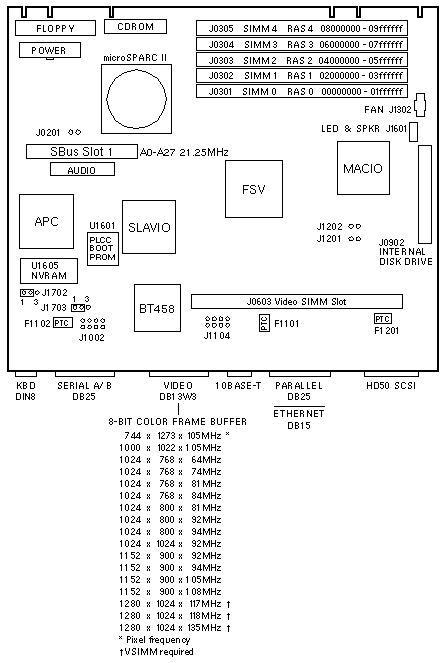
Jumper Settings
| JUMPER |
PINS |
SETTING |
DESCRIPTION |
| J0201 |
1-2 |
Out |
Pin-1=Gnd / Pin-2=POK |
| J1002 |
1-2
3-4
5-6
7-8 |
Out
Out
Out
Out |
Test point rxda
Test point txda
Test point rxdb
Test point txdb |
| J1104 |
1-2
3-4
5-6
7-8 |
Out
Out
Out
Out |
Test point tpe<0>
Test point tpe<1>
Test point tpe<2>
Test point tpe<3> |
| J1201 |
1-2
1-2 |
Out
In |
1= normal (default)
0= -4.5db |
| J1202 |
1-2
1-2 |
Out
In |
1=100 Ohm (default)
0=150 Ohm |
J1702
J1703
J1702
J1703 |
1-2
1-2
2-3
2-3 |
In
In
In
In |
RS-423 (default)
RS-423 (default)
RS-232 +12V
RS-232 -12V |
|
Notes
- The minimum OS is Solaris 1.1.2 or Solaris 2.4 Hardware: 11/94.
- The PLCC Boot PROM is not a FRU and is not field replaceable.
- Serial Port B supports asynchronous operation only.
- Sync on green produces a higher than normal green output level when the tcx
frame buffer is connected to the 16-inch Sony Mid-Range and 17-inch Nokia
Entry-Level Color Monitors. Refer to BugID 1218690.
- OBP settings for the SS4 tcx framebuffer use the Pixel frequency instead
of the Vertical frequency.
- Use the OBP setenv command to change the frame buffer resolution:
- ok setenv fcode-debug? true
- ok reset
- ok setenv output-device screen:r1152x900x94
- ok setenv output-device screen:r1024x768x84
Reference
 SPARCstation 4 Service Manual, 802-1529.
SPARCstation 4 Service Manual, 802-1529.
SS4-110 / Netra i4 / Netra j4
| 501-3109 |
501-3111 |
501-3134 |
110MHz 0MB FRU
FAB 270-2928-02
w Standoff 240-2196 |
110MHz 32MB |
110MHz 0MB FRU
FAB 270-2928-02
w Standoff 240-2308 |
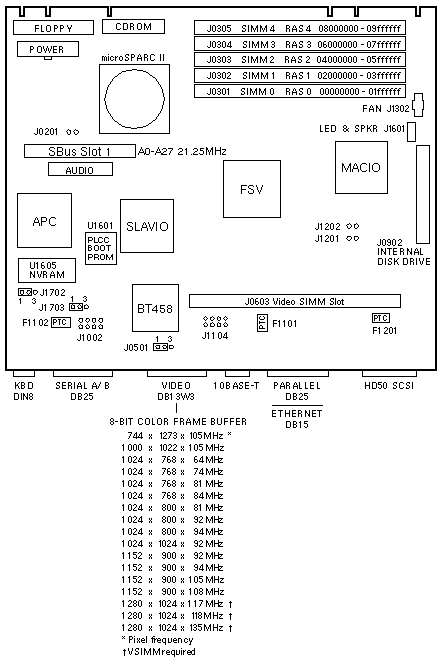
Jumper Settings
| JUMPER |
PINS |
SETTING |
DESCRIPTION |
| J0201 |
1-2 |
Out |
Pin-1=Gnd / Pin-2=POK |
| J0501 |
1-2
2-3 |
In
In |
Disable sync on green
Enable sync on green |
| J1002 |
1-2
3-4
5-6
7-8 |
Out
Out
Out
Out |
Test point rxda
Test point txda
Test point rxdb
Test point txdb |
| J1104 |
1-2
3-4
5-6
7-8 |
Out
Out
Out
Out |
Test point tpe<0>
Test point tpe<1>
Test point tpe<2>
Test point tpe<3> |
| J1201 |
1-2
1-2 |
Out
In |
1= normal (default)
0= -4.5db |
| J1202 |
1-2
1-2 |
Out
In |
1=100 Ohm (default)
0=150 Ohm |
J1702
J1703
J1702
J1703 |
1-2
1-2
2-3
2-3 |
In
In
In
In |
RS-423 (default)
RS-423 (default)
RS-232 +12V
RS-232 -12V |
|
Notes
- The minimum OS is Solaris 1.1.2 or Solaris 2.4 Hardware: 11/94.
- The PLCC Boot PROM is not a FRU and is not field replaceable.
- Serial Port B supports asynchronous operation only.
- Sync on green produces a higher than normal green output level when the tcx
frame buffer is connected to the 16-inch Sony Mid-Range and 17-inch Nokia
Entry-Level Color Monitors. Refer to BugID 1218690.
- OBP settings for the SS4 tcx framebuffer use the Pixel frequency instead
of the Vertical frequency.
- Use the OBP setenv command to change the frame buffer resolution:
- ok setenv fcode-debug? true
- ok reset
- ok setenv output-device screen:r1152x900x94
- ok setenv output-device screen:r1024x768x84
Reference
 SPARCstation 4 Service Manual, 802-1529.
SPARCstation 4 Service Manual, 802-1529.
|

