 |
|
|
Chassis Backpanel
RSM Array 2000 / StorEdge A3000
StorEdge A3500 / StorEdge A3500FC
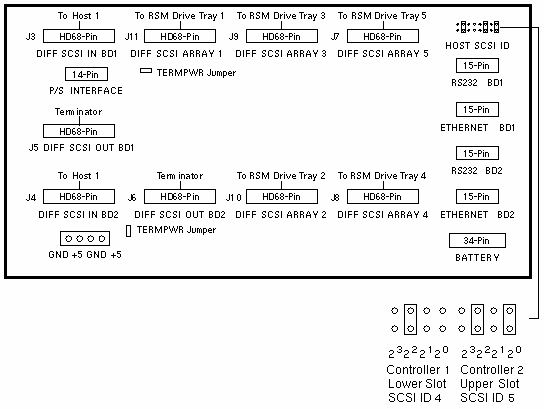
Notes
- Set Controller 1 to Host-Side SCSI ID 4.
- Install Controller 1 in the lower slot of the chassis.
- Set Controller 2 to Host-Side SCSI ID 5.
- Install Controller 2 in the upper slot of the chassis.
RSM Array 2000 Notes
- The Phase I minimum operating system is Solaris 2.4.
- The Phase IIminimum operating system is Solaris 2.5.1.
SSA 214/219 RSM Drive Tray Notes
- Count Drive Trays from the bottom (Tray 1) to the top (Tray 5) of
the Expansion Cabinet.
- Set the Drive Tray to hi-order addressing (8 - f) by installing a
jumper at location ID3 on the WD2S card.
References
 RSM Array 2000 System Manual, 802-7603.
RSM Array 2000 System Manual, 802-7603.
 RSM Array 2000 Controller Module Installation Guide, 802-7602.
RSM Array 2000 Controller Module Installation Guide, 802-7602.
|
|
|


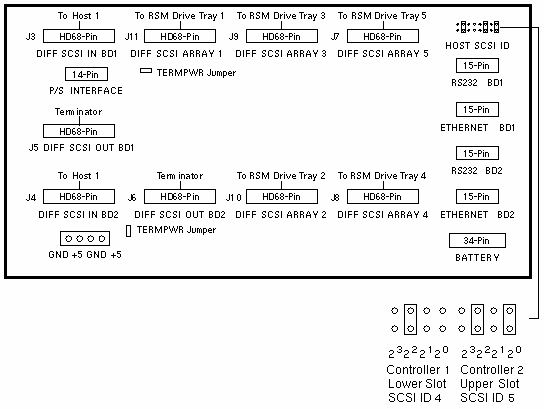
 RSM Array 2000 System Manual, 802-7603.
RSM Array 2000 System Manual, 802-7603.
 RSM Array 2000 Controller Module Installation Guide, 802-7602.
RSM Array 2000 Controller Module Installation Guide, 802-7602.