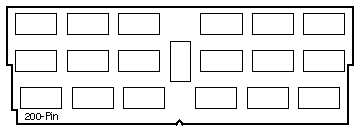SPARCstation 20
Options 116 / 132 / 164
| 501-2479 |
501-2480 |
501-2622 |
16MB 5.0V ECC
60ns DIMM
Option 116 |
64MB 5.0V ECC
60ns DIMM
Option 164 |
32MB 5.0V ECC
60ns DIMM
Option 132 |
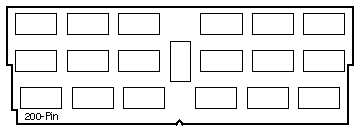
Memory Map
| SOCKET |
DIMM * |
DIMM ** |
BANK |
ADDRESS RANGE |
| J0201 |
DIMM 0 |
DIMM 0 |
Bank 0 |
00000000 - 03ffffff |
| J0202 |
DIMM 1 |
DIMM 2 |
Bank 2 |
08000000 - 0bffffff |
| J0203 |
DIMM 2 |
DIMM 5 |
Bank 5 |
14000000 - 17ffffff |
| J0301 |
DIMM 3 |
DIMM 3 |
Bank 3 |
0c000000 - 0fffffff |
| J0302 |
DIMM 4 |
DIMM 6 |
Bank 6 |
18000000 - 1bffffff |
| J0303 |
DIMM 5 |
DIMM 1 |
Bank 1 |
04000000 - 07ffffff |
| J0304 |
DIMM 6 |
DIMM 7 |
Bank 7 |
1c000000 - 1fffffff |
| J0305 |
DIMM 7 |
DIMM 4 |
Bank 4 |
10000000 - 13ffffff |
|
* This installation sequence does not match the bank order.
* SS20 Service Manual,
 801-6189. 801-6189.
** This installation sequence matches the bank order.
** SS20 DSIMM Installation,
 801-6185. 801-6185.
** SS10SX and SS20 System Configuration Guide,
 801-7287. 801-7287.
|
Notes
- The 32MB DIMM is not supported in the SS10 or SS10SX.
- The minimum memory requirement is one DIMM in Bank 0.
- Install Solaris 2.3 Patch
>=
 101318-34 when: 101318-34 when:
- One 32MB DIMM is mixed with seven 16 or 64MB DIMMs.
- Two 32MB DIMMs are mixed with five or more 16 or 64MB DIMMs.
- Three 32MB DIMMs are mixed with three or more 16 or 64MB DIMMs.
- Four 32MB DIMMs are mixed with one or more 16, 32, or 64MB DIMMs.
- Use the sxconfig (1M) command to configure contiguous memory.
|